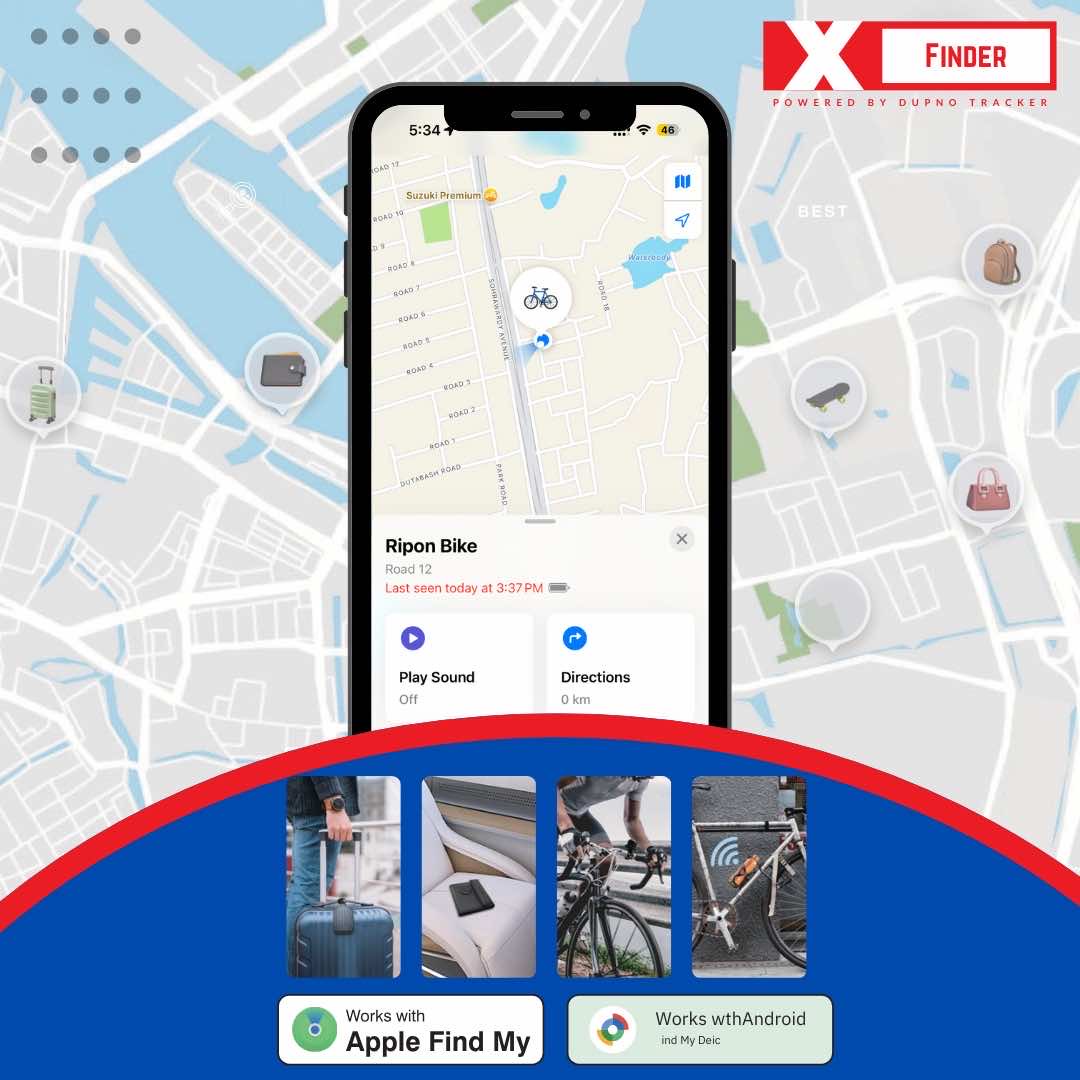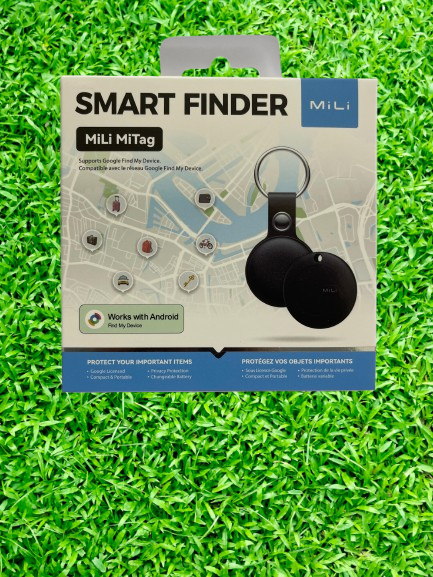X Finder Tag Tracking -Lose Nothing
X Finder Tag Tracking is designed to make the most of the powerful global networks created by Apple and Google, offering reliable and widespread tracking—wherever life takes you. By pairing your X Finder Tag with either the Apple Find My app or Google’s Find My Device app, you gain access to a vast ecosystem of devices that help update your tag’s location more frequently and with greater accuracy.
The more devices around—like in busy cities such as New York or Tokyo—the stronger the tracking performance. That’s the true power of using a device that connects to massive, well-established platforms, rather than being locked into a limited, proprietary network.
Quick & Easy Setup
Getting started with X Finder Tag takes just a minute:
-
Ensure Bluetooth is enabled on your smartphone or tablet.
-
Open the Apple Find My app (iOS) or Google Find My Device app (Android).
-
Follow the simple on-screen instructions to pair your X Finder Tag.
Once connected, you can personalize your tag’s name, share its location with trusted contacts, or make it emit a sound to help you find it—just like popular tracking tools on the market.
Switching devices? No problem. You can easily disconnect X Finder Tag from one platform and pair it again with your new iOS or Android device.
For Apple Users:
Pair X Finder Tag with the Apple Find My app and enjoy the same robust, secure tracking network that supports AirTags and every Apple device across the globe.
For Android Users:
Connect X Finder Tag with Google Find My Device and benefit from real-time location tracking powered by Google’s expansive ecosystem.
By leveraging Apple and Google’s worldwide networks, X Finder Tag gives you the best possible chance to recover your valuables—whether you’re just around the corner or halfway across the world.
For DETAILS X Finder Tag-Lose Nothing Tracking product CLICK HERE
For buy this product click here