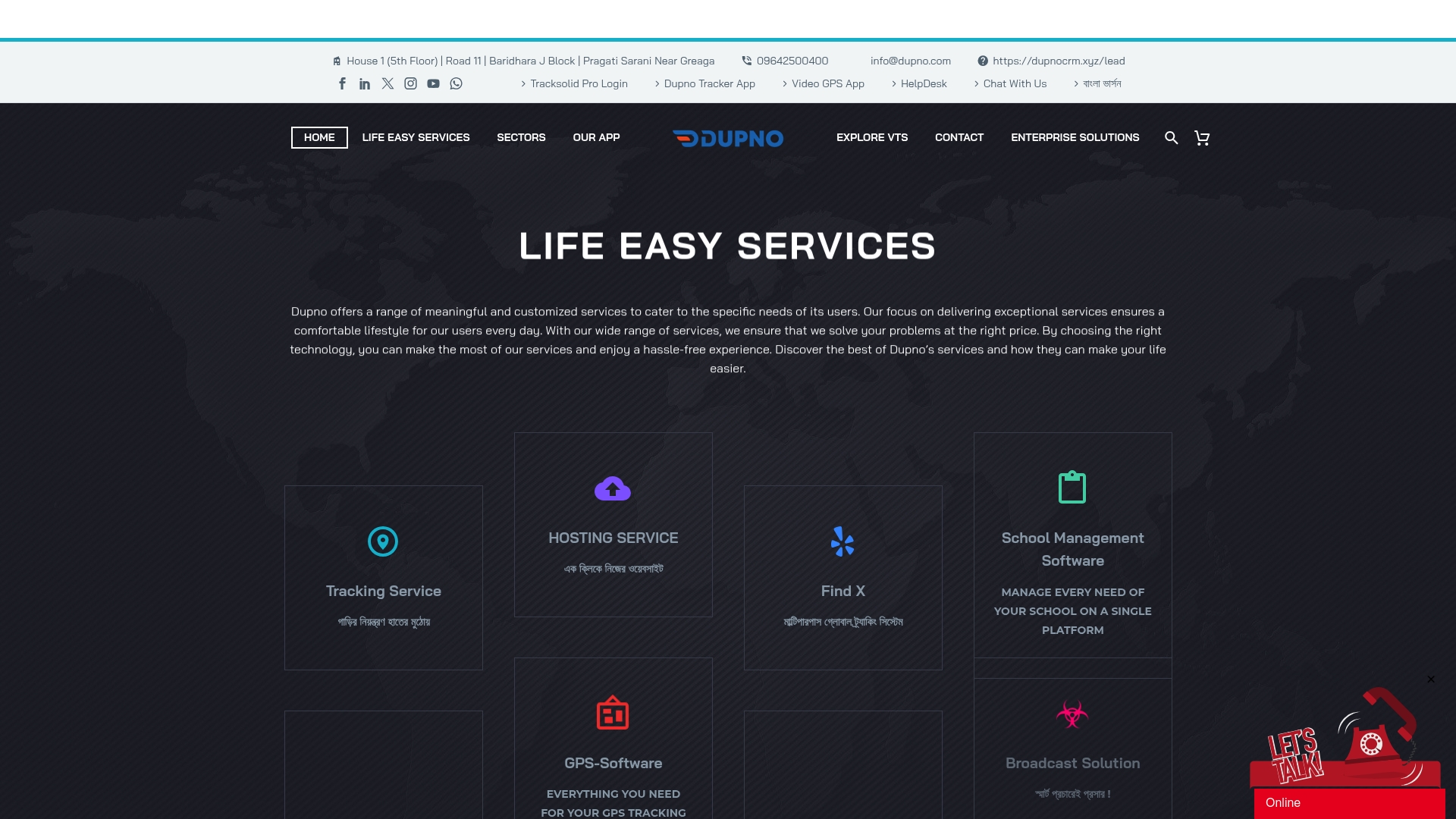Installing a GPS tracker in your car or truck might sound complicated, especially with so many devices on the market now. Yet despite all the new features, setup is now easier than ever. Some GPS tracking systems can be installed and activated in under 10 minutes using nothing more than your vehicle’s OBD port. You might think getting precise, real-time location data is reserved for professionals or tech experts, but the latest trackers are designed for anyone to use. That means you can transform any vehicle’s security and monitoring with just a few simple steps.
Table of Contents
- Choosing The Right Gps Tracker For Your Needs
- Step-By-Step Gps Tracker Installation Process
- Troubleshooting Common Gps Tracker Issues
- Maintaining And Optimizing Your Gps Tracking System
Quick Summary
| Takeaway | Explanation |
|---|---|
| Assess your tracking needs first | Evaluate your specific requirements, such as vehicle type and monitoring frequency, to select the right GPS tracker. |
| Choose real-time tracking for effectiveness | Real-time systems provide immediate updates for location and performance, enhancing safety and efficiency in tracking. |
| Ensure proper installation for accuracy | Follow manufacturer guidelines closely during installation to avoid tracking errors and maintain signal reception. |
| Regularly update your system for security | Perform consistent updates to your GPS tracking system to address security vulnerabilities and improve functionality. |
| Implement data validation for accuracy | Use multi-satellite systems and periodic calibrations to enhance tracking precision and reduce discrepancies in data reporting. |
Choosing the Right GPS Tracker for Your Needs
Selecting the perfect GPS tracker requires careful consideration of your specific vehicle tracking needs. The right solution can transform how you monitor and manage your vehicles, providing critical insights into location, performance, and security.
Understanding Your Tracking Requirements
Before investing in a GPS tracking system, you need to assess your unique operational challenges. Work Truck Online recommends identifying specific business goals such as improving safety, enhancing efficiency, or ensuring accountability. Fleet managers and vehicle owners must evaluate the types and number of assets they plan to track.
Consider these key factors when selecting a GPS tracker:
- Vehicle Type: Different vehicles require specialized tracking solutions
- Usage Frequency: Commercial fleet versus personal vehicle tracking
- Data Requirements: Real-time updates versus periodic location checks
Passive vs Real-Time Tracking Systems
The choice between passive and real-time GPS tracking systems dramatically impacts your monitoring capabilities. Edsys highlights critical differences between these technologies. Passive systems store data for later download, which can be risky if vehicles remain out of coverage for extended periods. Real-time systems continuously transmit data to servers, providing immediate access to vehicle locations and statuses.
Real-time tracking offers significant advantages:
- Instant Location Updates: Know exactly where your vehicle is at any moment
- Emergency Response: Quick intervention during unexpected situations
- Comprehensive Monitoring: Track speed, route, and driver behavior
Below is a table comparing Passive and Real-Time GPS Tracking Systems to help clarify the differences and benefits mentioned above.
| Feature | Passive Tracking | Real-Time Tracking |
|---|---|---|
| Data Transmission | Stored for later download | Continuous, live updates |
| Location Updates | Periodic (post-trip) | Instant/continuous |
| Risk in Extended Coverage Loss | High | Low |
| Emergency Response Capability | Limited | Immediate possible |
| Monitoring Capabilities | Basic (route, timing) | Comprehensive (speed, behavior) |
| Ideal Use Case | Limited/occasional monitoring | Fleet & active vehicle tracking |
Cost-Effectiveness and Long-Term Value
Trackschoolbus emphasizes that modern GPS tracking systems have become increasingly affordable. While initial investment might seem significant, the long-term benefits can lead to substantial savings. Advanced systems help optimize routes, reduce fuel consumption, and improve overall operational efficiency.
When evaluating cost-effectiveness, consider:
- Installation Expenses: Initial setup and hardware costs
- Subscription Fees: Monthly or annual service charges
- Potential Savings: Fuel optimization, reduced maintenance, improved productivity
Choosing the right GPS tracker is not just about technology. It is about finding a solution that aligns with your specific needs, provides actionable insights, and delivers tangible value to your vehicle management strategy.
Step-by-Step GPS Tracker Installation Process
Installing a GPS tracker requires precision, careful planning, and attention to detail. The installation process can vary depending on your vehicle type and the specific tracking device, but following a systematic approach ensures reliable performance and accurate tracking.
Preparation and Essential Tools
Sands Truck Repair recommends thorough preparation before beginning the installation. Gather the necessary tools and equipment in advance to streamline the process. You will typically need:
- Electrical multimeter: For checking voltage and connections
- Wire strippers and crimpers: To prepare electrical connections
- Zip ties: For securing wiring and tracker
- Electrical tape: To insulate and protect connections
- Mounting hardware: Depending on your tracker type
Before starting, read the manufacturer’s installation manual carefully. Each GPS tracking device has unique specifications and connection requirements that must be followed precisely.
To help visualize the step-by-step process for GPS tracker installation, refer to the table below which outlines each key phase and its main actions.
| Installation Step | Main Actions/Notes |
|---|---|
| Preparation | Gather tools, review manual, disconnect vehicle battery (if needed) |
| Mounting Device | Choose location (OBD port, hardwire, or battery type), attach securely |
| Electrical Connections | Connect to power/ground (for hardwired), use proper insulation |
| Securing Wiring | Use zip ties/electrical tape to tidy and protect cabling |
| Signal Positioning | Ensure clear line of sight for antenna/GPS reception |
| Testing | Check LEDs, test GPS signal, confirm platform data, finalize mount |
Device Mounting and Connection
Geotab emphasizes the critical importance of proper device positioning and connection. The installation method depends on your tracker type:
- OBD-II Trackers: Simply plug into the vehicle’s diagnostic port located under the dashboard
- Hardwired Trackers: Require direct connection to the vehicle’s electrical system
- Battery-Powered Trackers: Can be placed in discrete locations with magnetic mounts
For hardwired installations, disconnect the vehicle battery before making any electrical connections. Connect the tracker to a constant power source and a switched power source to ensure proper functionality. The ground wire must be securely attached to the vehicle’s metal chassis.
Signal Reception and Final Testing
Tracker Systems recommends ensuring an unobstructed line of sight to the sky for optimal GPS signal reception. Position the device or its external antenna where it can receive clear satellite signals. Avoid locations with significant metal interference or enclosed spaces.
After installation, perform comprehensive testing:
- Check LED indicators on the device
- Verify power connections
- Test GPS signal strength
- Confirm data transmission to tracking platform
- Ensure the device remains securely mounted
Remember that improper installation can lead to tracking inaccuracies, signal loss, or device failure. If you are not confident in your technical skills, consider professional installation to guarantee optimal performance and protect your investment.
A successful GPS tracker installation combines technical knowledge, careful preparation, and meticulous execution. By following these steps and manufacturer guidelines, you can ensure reliable vehicle tracking and maximize the benefits of your GPS monitoring system.
Troubleshooting Common GPS Tracker Issues
GPS trackers are powerful tools for vehicle monitoring, but like any technology, they can encounter performance challenges. Understanding how to diagnose and resolve common issues can help maintain the reliability and effectiveness of your tracking system.
Signal Reception and Accuracy Problems
GPS Server highlights that signal accuracy is crucial for effective tracking. GPS trackers can experience location inconsistencies due to several factors:
- Weak Signal Zones: Urban areas with tall buildings or dense infrastructure
- Indoor Positioning: Limited satellite visibility inside structures
- Environmental Obstructions: Metal surfaces, dense foliage, underground parking
HelloTracks explains that cold starts require additional time to download satellite data. During initial setup or after extended device inactivity, trackers need several minutes to establish a precise location. Patience during this initialization process is essential.
Device Connectivity and Hardware Issues
Connectivity problems can disrupt tracking performance. CarTrack identifies several potential hardware and network-related challenges:
- Network Coverage: Inconsistent cellular signals impacting data transmission
- Hardware Quality: Low-grade devices with inferior signal reception
- Battery Performance: Insufficient power leading to intermittent tracking
To mitigate these issues, consider investing in high-quality GPS trackers with robust hardware and multiple network compatibility. Regular device maintenance and firmware updates can also significantly improve performance.
Advanced Troubleshooting Techniques
When basic troubleshooting fails, advanced techniques can help resolve persistent tracking problems:
- Signal Interference Detection: Use spectrum analyzers to identify potential jamming
- Antenna Repositioning: Optimize device placement for better satellite visibility
- Firmware Updates: Install latest software versions to address known bugs
- Professional Diagnostics: Consult manufacturer support for complex issues
Remember that preventive maintenance is key. Regularly check your GPS tracker’s performance, update software, and ensure proper installation. If problems persist, do not hesitate to seek professional assistance or consider device replacement.
By understanding these common issues and implementing proactive solutions, you can maximize the reliability and effectiveness of your GPS tracking system, ensuring consistent and accurate vehicle monitoring.
Maintaining and Optimizing Your GPS Tracking System
A GPS tracking system represents a significant investment in your vehicle management strategy. To ensure its long-term effectiveness and reliability, implementing a comprehensive maintenance and optimization approach is crucial.
Regular System Updates and Performance Monitoring
Uffizio emphasizes the critical importance of consistent system updates and maintenance. Regular software updates are not merely optional but essential for maintaining system security and functionality. These updates typically include:
- Security Patches: Protection against emerging cyber threats
- Feature Enhancements: New tracking and reporting capabilities
- Bug Fixes: Addressing potential performance issues
Implement a systematic update schedule to ensure your GPS tracking system remains current. Set reminders for checking manufacturer updates quarterly and schedule installations during minimal operational disruption periods.
Data Accuracy and Validation Protocols
Mold Stud recommends robust data validation strategies to maintain tracking precision. Enhance location data accuracy by:
- Multi-Satellite Integration: Utilize GPS, GLONASS, and Galileo systems
- Periodic Device Calibration: Recommended semi-annually
- Real-Time Monitoring: Implement systems that detect data discrepancies
According to research, combining multiple satellite systems can improve positioning precision by up to 50% in challenging urban environments. Real-time monitoring can reduce reporting errors by approximately 30%, ensuring more reliable tracking data.
The following table summarizes the benefits of key data accuracy and validation practices highlighted in this section.
| Practice | Benefit | Improvement (%) |
|---|---|---|
| Multi-Satellite Integration | Enhanced location precision in urban environments | Up to 50% |
| Periodic Device Calibration | Maintains accuracy, addresses drift over time | N/A |
| Real-Time Monitoring | Reduces reporting/data errors | Approximately 30% |
Advanced System Optimization Techniques
TechRadar highlights several optimization strategies for maximizing your GPS tracking system’s potential:
- Route Optimization: Analyze and improve vehicle routing efficiency
- Driver Behavior Monitoring: Track and improve operational performance
- Maintenance Scheduling: Use tracking data to predict vehicle service needs
- Compliance Management: Ensure adherence to regulatory requirements
Consider integrating your GPS tracking system with complementary technologies like telematics, CRM platforms, and dashcams to create a comprehensive vehicle management ecosystem. This approach transforms your tracking system from a simple location tool into a powerful operational intelligence platform.
Maintaining and optimizing your GPS tracking system is an ongoing process. Stay proactive, embrace technological advancements, and continuously evaluate your system’s performance to extract maximum value from your investment. Regular attention and strategic upgrades will ensure your tracking system remains a reliable, efficient tool for vehicle management.
Frequently Asked Questions
What is the easiest way to install a GPS tracker in a vehicle?
The easiest way to install a GPS tracker is by using an OBD-II tracker, which simply plugs into the vehicle’s diagnostic port under the dashboard. This process typically takes less than 10 minutes.
How do I choose the right GPS tracker for my needs?
To choose the right GPS tracker, assess your specific tracking requirements, such as the type of vehicle, usage frequency, and whether you need real-time or passive tracking capabilities.
What are the common issues when installing a GPS tracker?
Common issues during installation include poor signal reception due to environmental obstructions, improper electrical connections, and hardware compatibility problems. Proper device positioning and thorough preparation can help mitigate these issues.
How can I maintain and optimize my GPS tracking system?
To maintain and optimize your GPS tracking system, regularly update the software to ensure security and functionality, validate data accuracy with multi-satellite systems, and implement advanced optimization techniques like route analysis and driver behavior monitoring.
Upgrade Your Vehicle Security and Tracking with Dupno Tracker
Have you ever worried about poor signal reception or complicated setups while installing your GPS tracker? After reading about the importance of real-time tracking and reliable installation in our GPS Tracker Installation Guide 2025, you know that not all solutions offer the same peace of mind. If you want the confidence that comes from enhanced accuracy, effortless monitoring, and ongoing support, you’re ready for the next step. Dupno Tracker provides affordable, smart, and real-time GPS tracking that turns every installation challenge into a seamless experience. From live location updates to remote engine control and instant alerts, our trusted BTRC-approved platform is designed to work smoothly for all drivers and fleet managers in Bangladesh.
Stop struggling with unreliable devices or risky DIY fixes. Visit Dupno Tracker now to see how our easy-to-use app, 24/7 support, and nationwide network can help you maintain top performance and security after installation. Take the first step by booking a free consultation today, and discover what over 12,000 satisfied customers already know: Dupno Tracker sets the standard for vehicle protection and fleet optimization in Bangladesh.